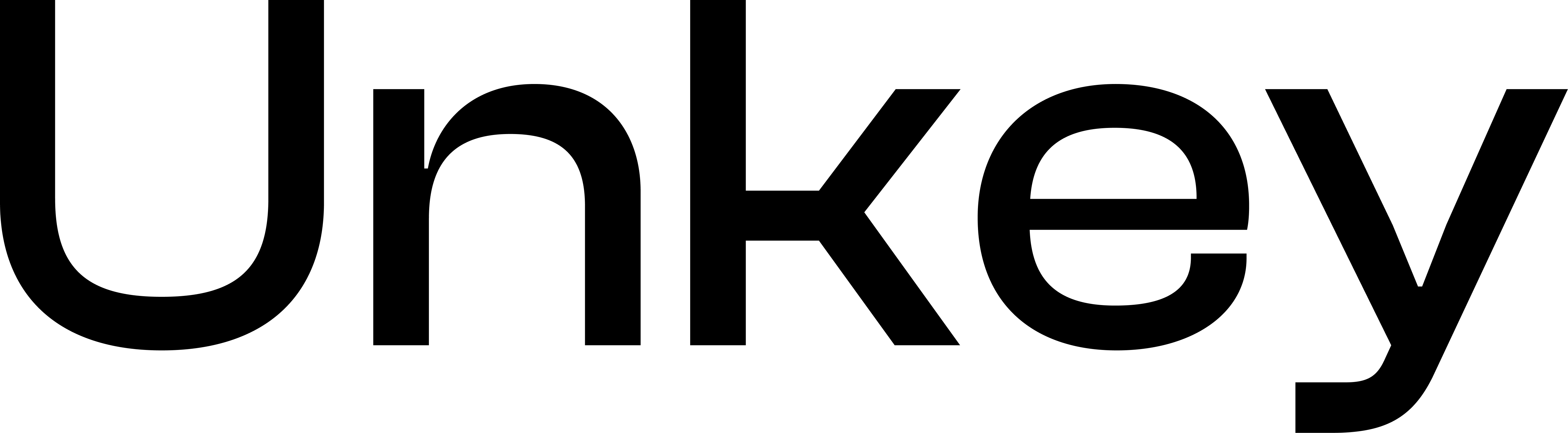err:user:too_many_requests:query_quota_exceededExample
What Happened?
Your workspace has made too many analytics queries in a short period! We limit the number of queries you can run per hour to keep the analytics service fast and reliable for everyone. This is a rate limit on the number of queries, not about individual query complexity.How to Fix It
1. Wait and Retry
The quota resets every hour. Wait a bit and try your query again.2. Cache Your Results
Instead of running the same query repeatedly, cache the results in your application:3. Batch Your Queries
If you’re making multiple queries, try to combine them into a single query with JOINs or subqueries.4. Use Webhooks Instead
For real-time updates, consider using webhooks instead of polling the analytics API repeatedly.Default Quota
| Plan | Queries per Hour |
|---|---|
| Free | 1,000 |
| Pro | 10,000 |
| Enterprise | Custom |
Need a Higher Quota?
Running into limits often? We can increase your quota!Contact our support team and tell us:
- What you’re building
- Why you need more queries per hour
- Your current usage patterns