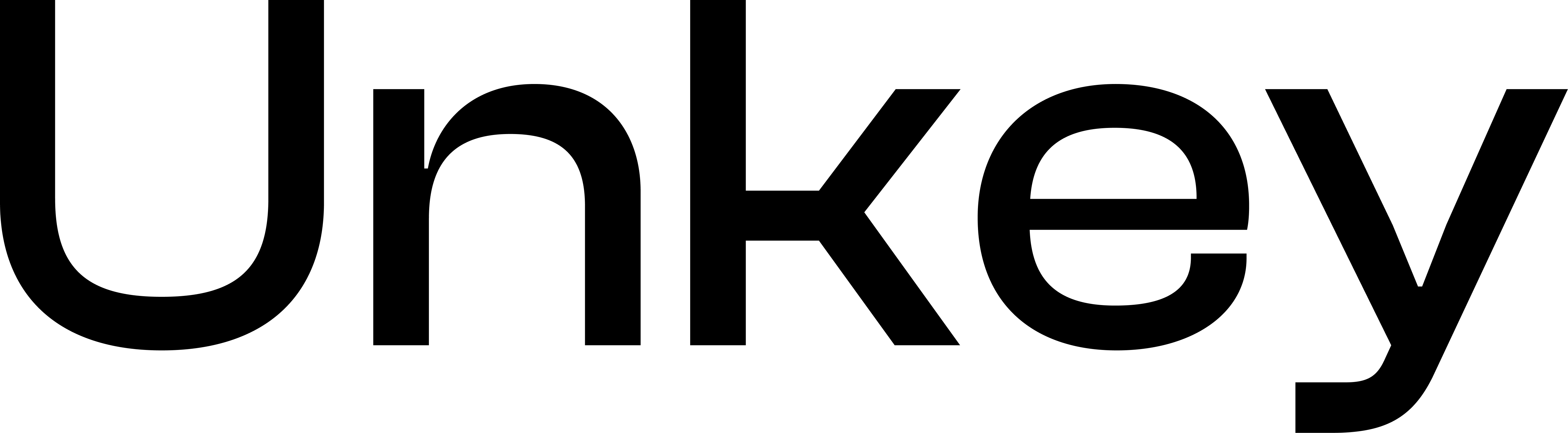Analytics Quick Reference
Essential Query Patterns
Usage Analytics
Use for: High-level usage metrics and health monitoring
-- Total verifications (last 7 days)
SELECT SUM(count) as total
FROM key_verifications_per_day_v1
WHERE time >= now() - INTERVAL 7 DAY
-- Verifications by outcome (last 30 days)
SELECT outcome, SUM(count) as count
FROM key_verifications_per_day_v1
WHERE time >= now() - INTERVAL 30 DAY
GROUP BY outcome
ORDER BY count DESC
-- Daily usage trend (last 30 days)
SELECT time as date, SUM(count) as verifications
FROM key_verifications_per_day_v1
WHERE time >= now() - INTERVAL 30 DAY
GROUP BY date
ORDER BY date
User Analytics
Use for: Understanding user behavior and identifying power users
-- Top users by usage (last 30 days)
SELECT external_id, SUM(count) as total_verifications
FROM key_verifications_per_day_v1
WHERE time >= now() - INTERVAL 30 DAY
AND external_id != ''
GROUP BY external_id
ORDER BY total_verifications DESC
LIMIT 10
-- Specific user activity (last 30 days)
SELECT SUM(count) as total_verifications,
SUM(CASE WHEN outcome = 'VALID' THEN count ELSE 0 END) as successful
FROM key_verifications_per_day_v1
WHERE external_id = 'user_123'
AND time >= now() - INTERVAL 30 DAY
API Analytics
Use for: Comparing API performance and usage
-- Usage per API (last 30 days)
SELECT key_space_id, SUM(count) as total_verifications
FROM key_verifications_per_day_v1
WHERE time >= now() - INTERVAL 30 DAY
GROUP BY key_space_id
ORDER BY total_verifications DESC
-- API success rate comparison (last 7 days)
SELECT key_space_id,
SUM(count) as verifications,
round(SUM(CASE WHEN outcome = 'VALID' THEN count ELSE 0 END) / SUM(count) * 100, 2) as success_rate
FROM key_verifications_per_day_v1
WHERE key_space_id IN ('ks_1234', 'ks_5678')
AND time >= now() - INTERVAL 7 DAY
GROUP BY key_space_id
Billing Queries
Use for: Usage-based billing and credit tracking
-- Monthly credits per user
SELECT external_id,
toStartOfMonth(time) as month,
SUM(spent_credits) as total_credits
FROM key_verifications_per_day_v1
WHERE external_id != ''
AND time >= toStartOfMonth(now())
GROUP BY external_id, month
ORDER BY total_credits DESC
-- User tier calculation (current month)
SELECT external_id, SUM(spent_credits) as total_credits,
CASE
WHEN total_credits <= 1000 THEN 'free'
WHEN total_credits <= 10000 THEN 'starter'
WHEN total_credits <= 100000 THEN 'pro'
ELSE 'enterprise'
END as tier
FROM key_verifications_per_day_v1
WHERE time >= toStartOfMonth(now())
AND external_id = 'user_123'
GROUP BY external_id
Tag-Based Filtering
Use for: Custom metadata filtering and endpoint analysis
-- Filter by single tag
SELECT SUM(count) as total
FROM key_verifications_per_day_v1
WHERE has(tags, 'path=/api/v1/users')
AND time >= now() - INTERVAL 7 DAY
-- Filter by multiple tags (OR)
SELECT SUM(count) as total
FROM key_verifications_per_day_v1
WHERE hasAny(tags, ['path=/api/v1/users', 'path=/api/v1/posts'])
AND time >= now() - INTERVAL 7 DAY
-- Group by endpoint (using path tags)
SELECT arrayJoin(arrayFilter(x -> startsWith(x, 'path='), tags)) as endpoint,
COUNT(*) as requests
FROM key_verifications_v1
WHERE time >= now() - INTERVAL 24 HOUR
GROUP BY endpoint
ORDER BY requests DESC
Filling Gaps in Time Series
Use for: Charts and visualizations that need consistent time intervals
-- Daily data with all days included (even zero counts)
SELECT time, SUM(count) as total
FROM key_verifications_per_day_v1
WHERE time >= toDate(now() - INTERVAL 30 DAY)
AND time <= toDate(now())
GROUP BY time
ORDER BY time ASC
WITH FILL
FROM toDate(now() - INTERVAL 30 DAY)
TO toDate(now())
STEP INTERVAL 1 DAY
Table Selection Guide
Choose the right table based on your time range:
| Time Range | Recommended Table | When to Use |
|---|
| < 1 hour | key_verifications_v1 | Real-time analysis, detailed debugging |
| < 24 hours | key_verifications_per_minute_v1 | Hourly/daily trends, recent activity |
| < 30 days | key_verifications_per_hour_v1 | Daily/weekly analysis, user behavior |
| < 1 year | key_verifications_per_day_v1 | Monthly/quarterly reports, billing cycles |
| > 1 year | key_verifications_per_month_v1 | Annual trends, long-term analytics |
- Always filter by time first (uses indexes)
- Use
SUM(count) with aggregated tables, not COUNT(*)
- Add
LIMIT clauses to prevent large result sets
- Filter before grouping when possible
Common Filters
Automatic filtering: All queries are automatically filtered based on your root key permissions:
- Workspace: All queries are scoped to your workspace (no need to filter
workspace_id)
- API: If your root key is scoped to a specific API (
api.<api_id>.read_analytics), queries are filtered to that API’s key_space_id. With api.*.read_analytics permissions, filter by key_space_id yourself.
Time Ranges
-- Relative time ranges
WHERE time >= now() - INTERVAL 7 DAY -- Last 7 days
WHERE time >= now() - INTERVAL 24 HOUR -- Last 24 hours
WHERE time >= toStartOfDay(now()) -- Today
WHERE time >= toStartOfMonth(now()) -- This month
User & API Filters
-- Specific user
WHERE external_id = 'user_123'
-- Multiple users
WHERE external_id IN ('user_123', 'user_456')
-- Specific API
WHERE key_space_id = 'ks_1234'
-- Multiple APIs
WHERE key_space_id IN ('ks_1234', 'ks_5678')
Tag Filters
-- Has specific tag
WHERE has(tags, 'environment=production')
-- Has any of multiple tags
WHERE hasAny(tags, ['team=backend', 'team=frontend'])
-- Has all specified tags
WHERE hasAll(tags, ['environment=prod', 'tier=premium'])
Outcome Filters
-- Only successful verifications
WHERE outcome = 'VALID'
-- Only errors
WHERE outcome != 'VALID'
-- Specific error types
WHERE outcome IN ('RATE_LIMITED', 'USAGE_EXCEEDED')
Need More Functions?
→ ClickHouse Function Reference
→ ClickHouse SQL DocumentationLast modified on February 6, 2026