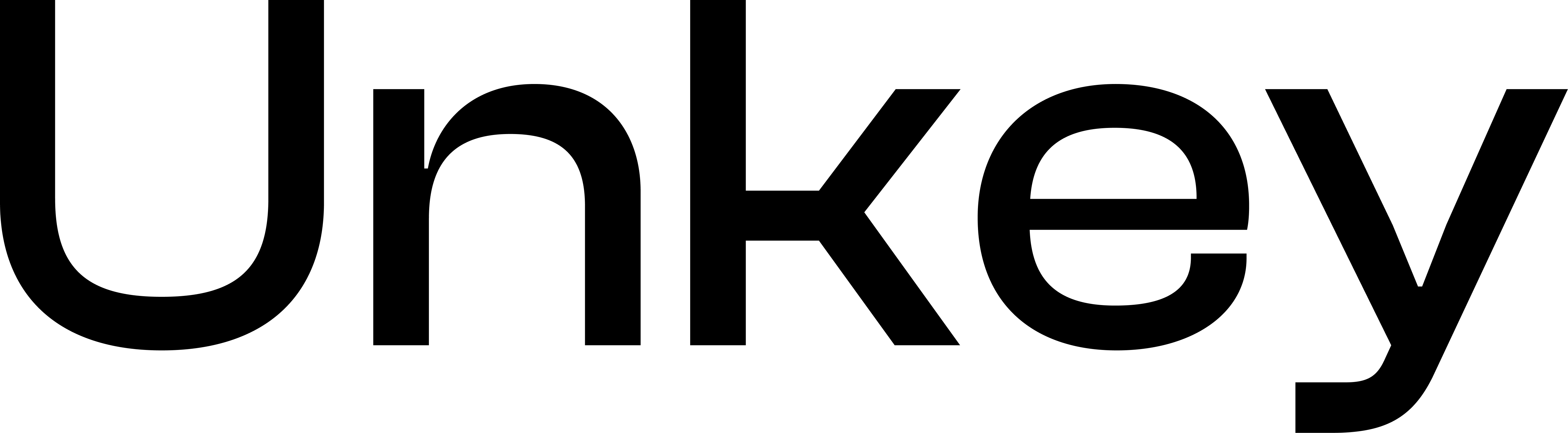@unkey/ratelimit is a library for fast global ratelimiting in serverless functions.
github.com/unkeyed/sdks/tree/main/ratelimit/ts
Install
Configure your ratelimiter
Use it
Making it bullet proof
Everything we do is built for scale and stability. We built on some of the world’s most stable platforms (Planetscale and Cloudflare) and run an extensive test suite before and after every deployment. Even so, we would be fools if we wouldn’t explain how you can put in safe guards along the way. In case of severe network degredations or other unforseen events, you might want to put an upper bound on how long you are willing to wait for a response from unkey. By default the SDK will reject a request if it hasn’t received a response from unkey within 5 seconds. You can tune this via thetimeout config in the constructor (see below).
The SDK captures most errors and handles them on its own, but we also encourage you to add a onError handler to configure what happens in case something goes wrong.
Both fallback property of the timeout config and onError config are callback functions. They receive the original request identifier as one of their parameters, which you can use to determine whether to reject the request.