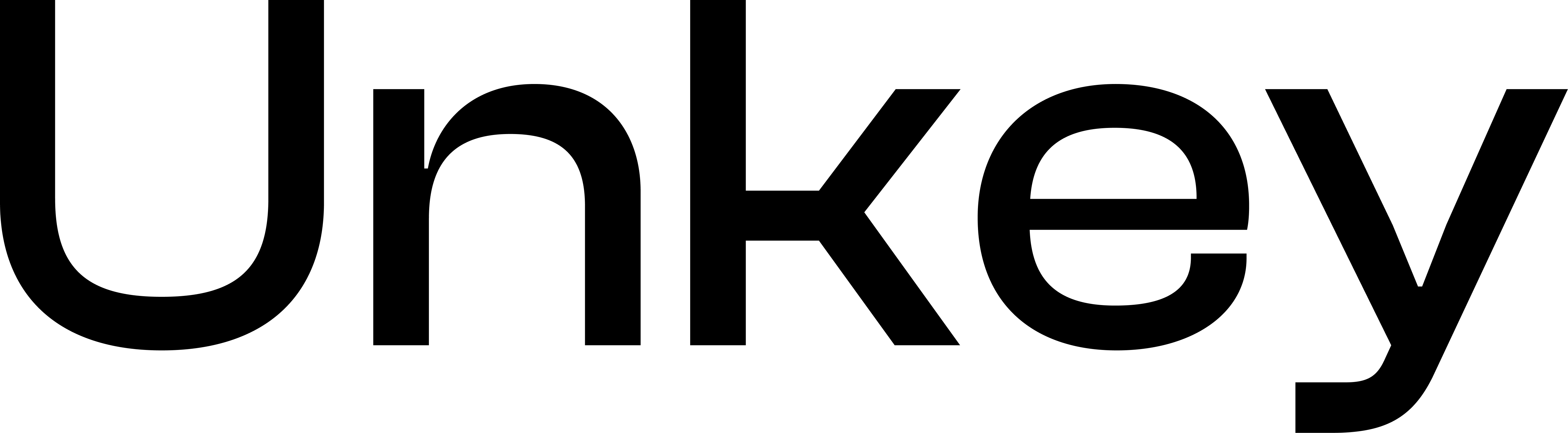err:user:unprocessable_entity:query_memory_limit_exceededExample
What Happened?
Your query tried to use more than 2GB of memory! We limit memory usage to keep the analytics service stable and fast for everyone. This typically happens when you’re selecting too many rows, using large GROUP BY operations, or performing complex JOINs without enough filtering.How to Fix It
1. Use Aggregations Instead of Raw Data
Instead of fetching all rows, aggregate the data:2. Add More Filters
Reduce the amount of data the query needs to process:3. Limit Result Size
Add a LIMIT to cap the number of rows:4. Avoid Large GROUP BY Cardinality
GROUP BY on high-cardinality columns (likekey_id) uses a lot of memory. Instead, group by lower-cardinality columns:
Need More Memory?
Have a legitimate need for higher memory limits? Contact our support team!Reach out to support and tell us:
- What you’re trying to analyze
- Why the query needs more than 2GB of memory
- An example of the query you’re running