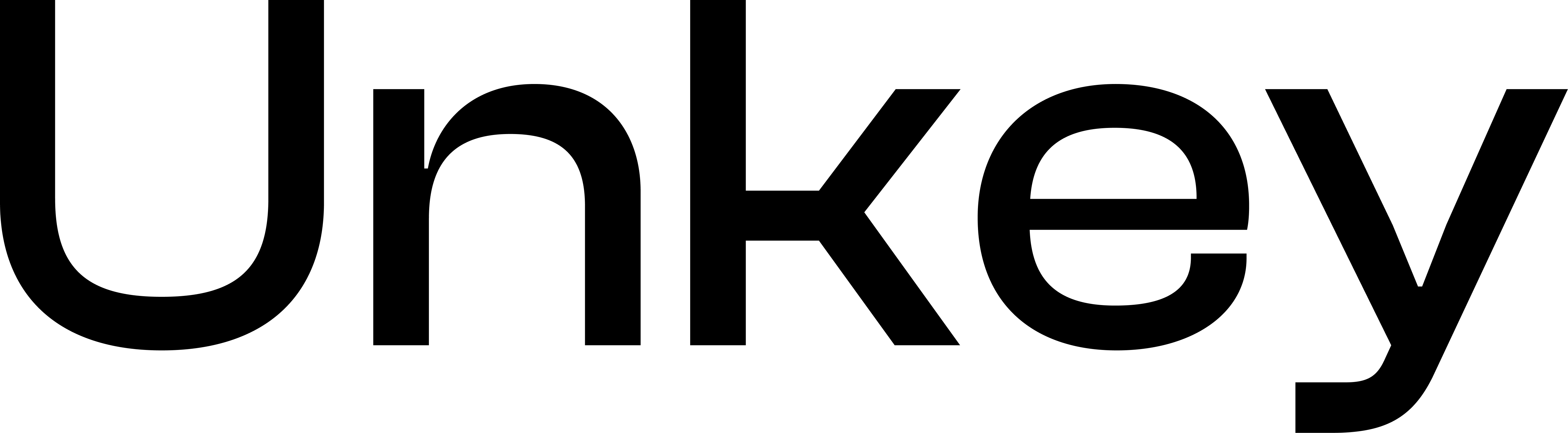Delete API keys
Delete API keys permanently from user accounts or for cleanup purposes.
Use this for user-requested key deletion, account deletion workflows, or cleaning up unused keys. Keys are immediately invalidated. Two modes: soft delete (default, preserves audit records) and permanent delete.
Important: For temporary access control, use updateKey with enabled: false instead of deletion.
Required Permissions
Your root key must have one of the following permissions:
api.*.delete_key(to delete keys in any API)api.<api_id>.delete_key(to delete keys in a specific API)
Authorizations
Unkey uses API keys (root keys) for authentication. These keys authorize access to management operations in the API. To authenticate, include your root key in the Authorization header of each request:
Authorization: Bearer unkey_123Root keys have specific permissions attached to them, controlling what operations they can perform. Key permissions follow a hierarchical structure with patterns like resource.resource_id.action (e.g., apis.*.create_key, apis.*.read_api).
Security best practices:
- Keep root keys secure and never expose them in client-side code
- Use different root keys for different environments
- Rotate keys periodically, especially after team member departures
- Create keys with minimal necessary permissions following least privilege principle
- Monitor key usage with audit logs.
Body
Specifies which key to delete using the database identifier returned from createKey.
Do not confuse this with the actual API key string that users include in requests.
Deletion immediately invalidates the key, causing all future verification attempts to fail with code=NOT_FOUND.
Key deletion triggers cache invalidation across all regions but may take up to 30 seconds to fully propagate.
3 - 255^[a-zA-Z0-9_]+$"key_2cGKbMxRyIzhCxo1Idjz8q"
Controls deletion behavior between recoverable soft-deletion and irreversible permanent erasure. Soft deletion (default) preserves key data for potential recovery through direct database operations. Permanent deletion completely removes all traces including hash values and metadata with no recovery option.
Use permanent deletion only for regulatory compliance (GDPR), resolving hash collisions, or when reusing identical key strings. Permanent deletion cannot be undone and may affect analytics data that references the deleted key. Most applications should use soft deletion to maintain audit trails and prevent accidental data loss.
false
Response
Key deleted successfully. Verification fails immediately with up to 30-second edge propagation.
Metadata object included in every API response. This provides context about the request and is essential for debugging, audit trails, and support inquiries. The requestId is particularly important when troubleshooting issues with the Unkey support team.
Empty response object by design. A successful response indicates this operation was successfully executed.