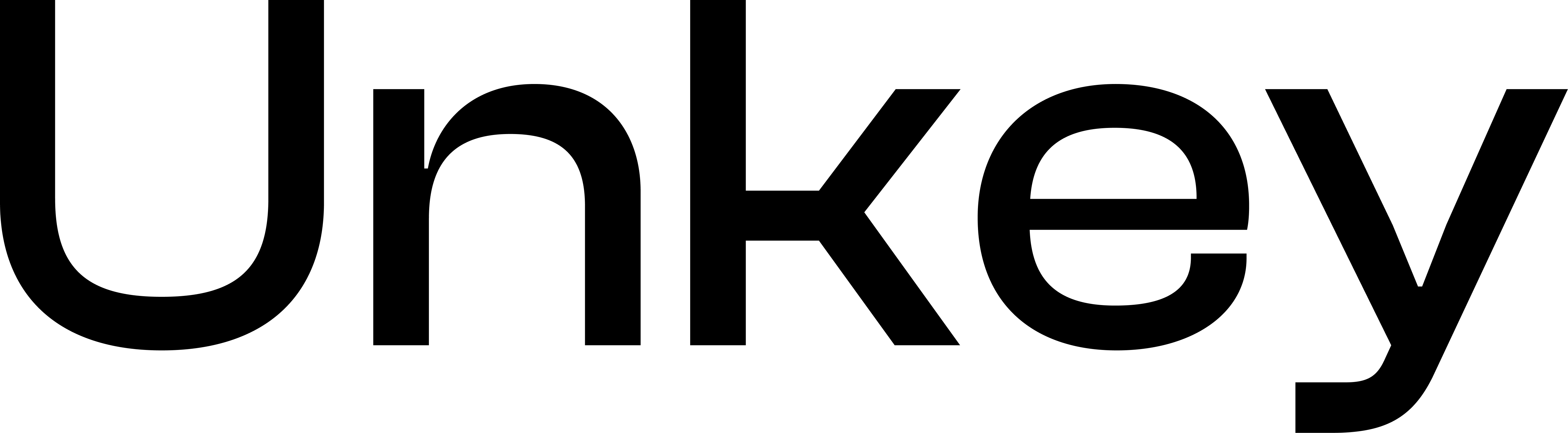Create Identity
Create an identity to group multiple API keys under a single entity. Identities enable shared rate limits and metadata across all associated keys.
Perfect for users with multiple devices, organizations with multiple API keys, or when you need unified rate limiting across different services.
Important
Requires identity.*.create_identity permission
Authorizations
Unkey uses API keys (root keys) for authentication. These keys authorize access to management operations in the API. To authenticate, include your root key in the Authorization header of each request:
Authorization: Bearer unkey_123Root keys have specific permissions attached to them, controlling what operations they can perform. Key permissions follow a hierarchical structure with patterns like resource.resource_id.action (e.g., apis.*.create_key, apis.*.read_api).
Security best practices:
- Keep root keys secure and never expose them in client-side code
- Use different root keys for different environments
- Rotate keys periodically, especially after team member departures
- Create keys with minimal necessary permissions following least privilege principle
- Monitor key usage with audit logs.
Body
Creates an identity using your system's unique identifier for a user, organization, or entity. Must be stable and unique across your workspace - duplicate externalIds return CONFLICT errors. This identifier links Unkey identities to your authentication system, database records, or tenant structure.
Avoid changing externalIds after creation as this breaks the link between your systems. Use consistent identifier patterns across your application for easier management and debugging. Accepts letters, numbers, underscores, dots, and hyphens for flexible identifier formats. Essential for implementing proper multi-tenant isolation and user-specific rate limiting.
1 - 255^[a-zA-Z0-9_.-]+$"user_123"
Stores arbitrary JSON metadata returned during key verification for contextual information. Eliminates additional database lookups during verification, improving performance for stateless services. Avoid storing sensitive data here as it's returned in verification responses.
Large metadata objects increase verification latency and should stay under 10KB total size. Use this for subscription details, feature flags, user preferences, and organization information. Metadata is returned as-is whenever keys associated with this identity are verified.
Defines shared rate limits that apply to all keys belonging to this identity. Prevents abuse by users with multiple keys by enforcing consistent limits across their entire key portfolio. Essential for implementing fair usage policies and tiered access levels in multi-tenant applications.
Rate limit counters are shared across all keys with this identity, regardless of how many keys the user creates. During verification, specify which named limits to check for enforcement. Identity rate limits supplement any key-specific rate limits that may also be configured.
- Each named limit can have different thresholds and windows
When verifying keys, you can specify which limits you want to use and all keys attached to this identity will share the limits, regardless of which specific key is used.
50