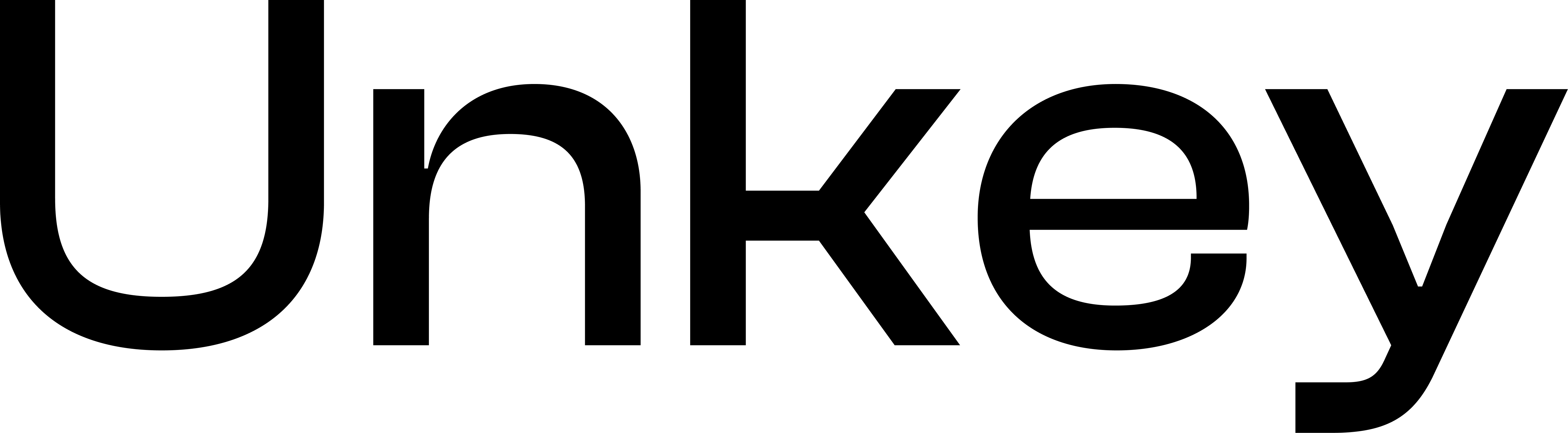Getting Started
1. Set Up Your Unkey Environment
Before working with Windsurf, ensure you have your Unkey credentials ready:Create Your API
Navigate to the Unkey Dashboard and create a new API for your project.
Generate Root Key
Go to Settings > Root Keys and create a new root key with appropriate permissions.
2. Set Up Unkey MCP Server (Optional)
Windsurf supports the Model Context Protocol (MCP) which allows you to connect directly to Unkey’s APIs. This gives Windsurf access to your Unkey workspace for more intelligent suggestions.Install Unkey MCP Server
To get started with Windsurf, open “Windsurf Settings > Cascade > Model Context Protocol (MCP) Servers”, click on “Add Server”, click “Add custom server”, and add the following configuration for Unkey.-
Configure the MCP Server
For ratelimiting specific operations, you can also add:
-
Set Environment Variable
- Restart Windsurf Restart Windsurf to load the MCP server configuration.